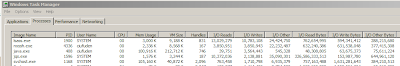1. Windows TaskManager (MS): It shows a historical view of the various I/O operations performed by the processes. It's not about NOW, so this is not the tool I'm looking for:
2. ProcessExplorer (MS): there are two views to choose from:
- the column-oriented view, where you can add a I/O delta metric to show what process is doing I/O NOW; here is my ClearCase client right after starting it, clearly the top performer
- the graphical view where the process is shown as you hover your mouse over the I/O graph
This tool can do the job. But if you are a purist and consider that I/O in ProcessExplorer it's not only about the disk, but also networking and other devices, then you might want to continue your search (see below, definitely Gmail Notifier and Yahoo Messenger are not that disk intensive, it must be networking).
3. Free Extended Task Manager (Extensoft): Right to the point.
(But every tool has its problems: if you need to watch how a particular process uses the disk over a short span of time, it'll be difficult since the processes table above looses its selection after every few refreshes)
Tuesday, May 25, 2010
Subscribe to:
Comments (Atom)